In this post, we will discuss how to write a SELECT statement in T-SQL. In the picture below we see the six main keywords. For this post, we will only cover the SELECT and FROM keywords. You can read about the WHERE, ORDER BY, GROUP BY, and HAVING in their specific posts.
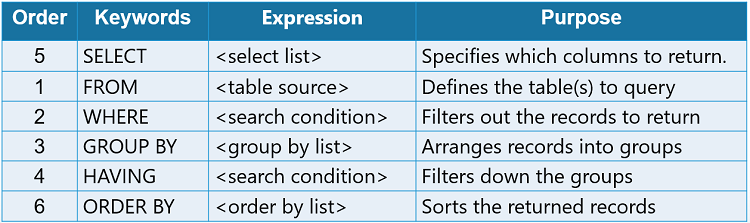
Does Order Matter?
The order that we write our statement is not the same order as SQL processes them. Look at the picture above. The SELECT statement is the fifth line of code that will be processed. We first need to know FROM which table those columns exist.
What Keywords are Required?
The SELECT statement is the only required keyword to return data. For example, we could use the SELECT statement to perform a math operation or return a date without the need to specify a table.
SELECT 2 + 2
SELECT GETDATE()The first line in the code above would return a value of 4. The second statement is using a function to return today’s date.
How to Return Data from a Table
To return data from a table, we would use the FROM keyword. This is shown in the following statement.
SELECT *
FROM Production.ProductNotice we are using an asterisk (*) to return all the columns FROM the Production.Product table.
Note: We could write the entire statement on a single line. For readability, the FROM keyword can be placed on the second line.
It is best practice to avoid using the asterisk to return all columns as it returns more data than is needed and could slow performance for other queries. Additionally, we are referencing the table in this code only using two parts of the table name. If you receive an error, make sure you are connected to the AdventureWorks database or use the four-part name of the table. Next, we look at selecting specific columns from the Product table.
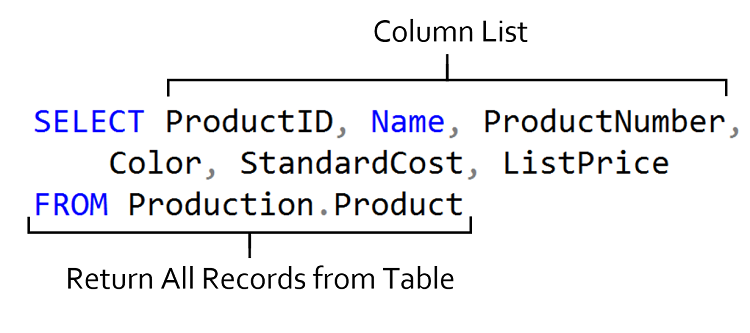
What is the Column List?
The column list (Sometimes known as the select list) will specify which columns to return from the table with each column being separated by a comma. This statement will return all the records from the Product table because a WHERE keyword has not been included to filter out the rows.
A final note, when you write your SELECT statements your keywords will show in blue, predicates in grey, and functions in pink. Although there are exceptions, for example, the keywords LEFT and RIGHT are both predicates and functions and will display in grey. In our code above you will notice that in our select list the NAME column is displaying in blue. That is because it is a SQL keyword, but the person who made the Production.Product table in the AdventureWorks database also used it as a column name. This is bad practice. Try to avoid using keywords when naming columns, tables, or any other object.
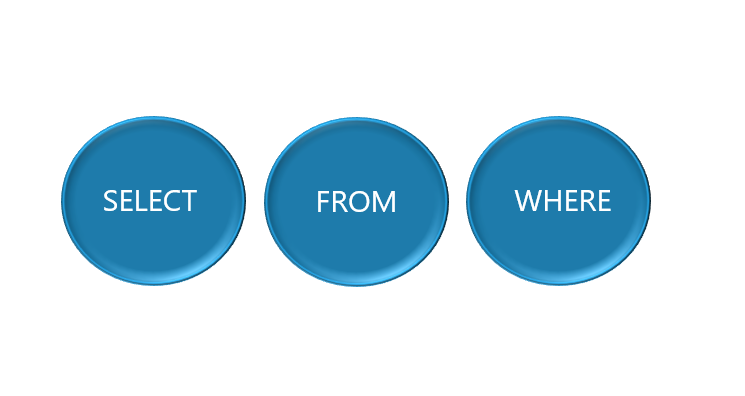




Be the first to comment on "Writing a SELECT statement"