In a previous post, we discussed how to work with batches where we created a table named Accounting.BankAccounts and inserted two records. We will continue to use this table to continue our blog series on transaction isolation levels.
SET TRANSACTION ISOLATION LEVEL
READ UNCOMMITTED
BEGIN TRAN
UPDATE Accounting.BankAccounts
SET Balance -= 300
WHERE AcctID = 1
WAITFOR DELAY '00:00:10:000'
ROLLBACK TRAN
SELECT AcctID, AcctName, Balance
FROM Accounting.BankAccounts
WHERE AcctID = 1To begin we will start with a new session. We then write the code as shown above. This will set the Transaction Isolation Level to Read Uncommitted and begin a new transaction.
The original balance for AcctID 1 should be $500. The UPDATE statement in the transaction will subtract $300. Now to simulate running two sessions at the same time, we have added a WAITFOR DELAY statement. This will pause running the code for 10 seconds. This is to allow us time to run the second session. In a real-world environment, you most likely would not have this statement in your code.
After the 10 seconds have expired, we will ROLLBACK the transaction and then run a SELECT statement to see the balance has returned to $500.
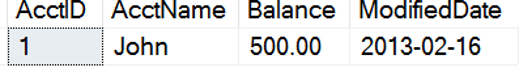
However, during those 10 seconds, we run the code for the second session. This code will also set the Transaction Isolation Level to Read Uncommitted.
SET TRANSACTION ISOLATION LEVEL
READ UNCOMMITTED
SELECT * FROM Accounting.BankAccounts
WHERE AcctID = 1When the SELECT statement from the second session is executed during the period the first session is waiting for the 10-second delay, we see an example of a dirty read. To be more specific, session two is reading a data page located in the buffer cache that is currently being modified.
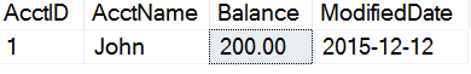
Finally, once the 10-second delay is finished in session one the transaction will roll back to the original $500 balance. However, session two observed a balance of $200 or was reading uncommitted data. This is an example of a dirty read.
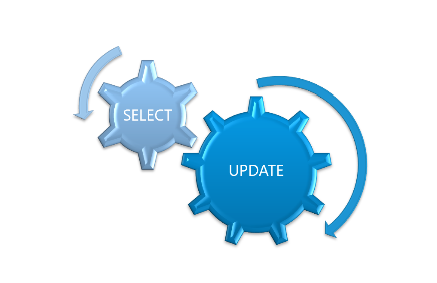
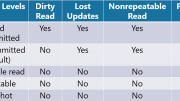

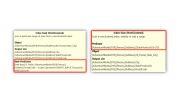

Be the first to comment on "Concurrency: Dirty Reads"